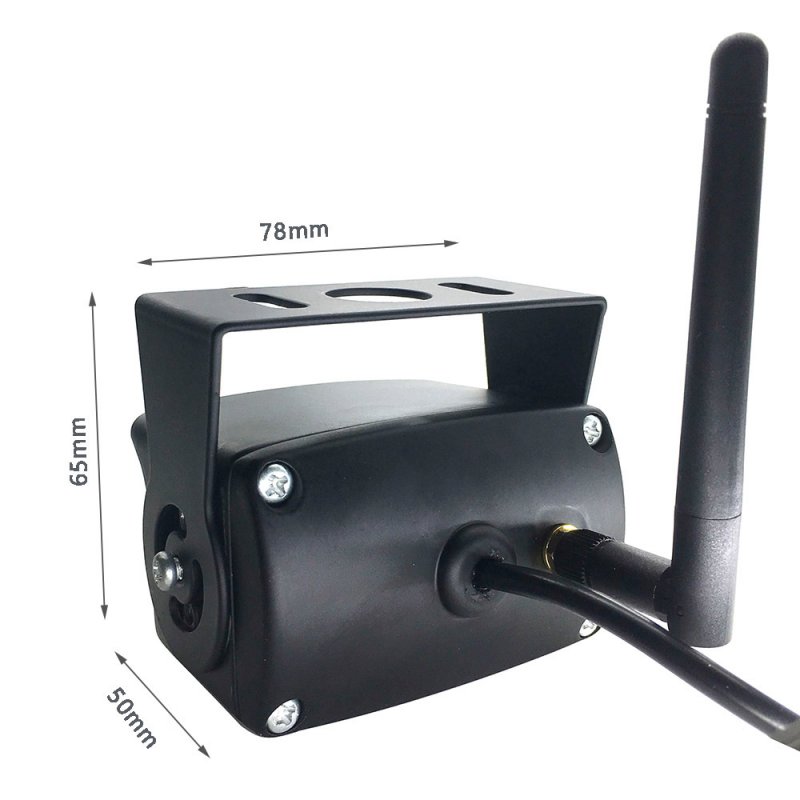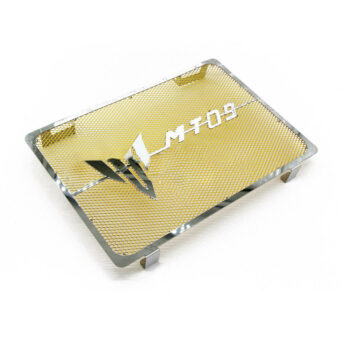Reversing visual function through the camera WiFi link intelligent device, can achieve high-definition reversing rear view.
The intelligent electronic rearview mirror function can be viewed in real time through the device end. After entering the rear-view video, you can watch the real-time situation of the rear of the vehicle. It can be viewed from a full angle. It is beyond the traditional rear-view mirror.
.
Description:
Product Category:Parking Camera
Erect Image/Mirror: Optional
Shell Material: Metal
Power Supply Voltage: 24v
Resolution: 648*488
Video signal: RCA
adjustment angle: 120
scanning frequency: 30MHZ
seismic strength: strong
Power: 1 (W)
Model: PZ470-A
Material: Metal
Applicable Model: General Purpose
Weight: 250g
Software download.
Scan and download the QR code; open the scan window to scan the product packaging QR code.
Website download; for Apple device enters app srore interface search; v-car downloads Android device enters Tencent app app app search; VCAR downloads;
Skills
Interface icon; reversing video view WiFi link settings
Rearview mirror function: used by Android devices; when installing the software, click (run in the background + start on) and the software will not consume power in the background. When the software runs in the background, it will automatically pop up the reversing video when reversing under any interface. When you need to surf the Internet in the car, you can turn off WiFi
After the software is installed, set the static IP 1: connect the v-car name WiFi, 2: enter the WiFi setting interface, remember the two lines of numbers under "DHCP" (IP address. Subnet mask), click "static" here, and fill these two lines of numbers under the static Button (IP address. Subnet mask). 3: Click back to set successfully. Set static IP, WiFi and 3G, 4G communication at the same time, does not affect the mobile phone access to the Internet.
for Apple uses Siri call: "v-car" to start app;
Product installation (very important, please read it carefully)
1. First of all, turn off the power supply of the vehicle, and do not power on the camera when the power line is not connected properly. 2. Determine the installation position of vehicle camera.
The first step is to remove the plastic shell of the trunk and find the wiring position of the three power lines accurately
Reverse lamp positive pole (yellow power line), please connect it to the positive pole.
ACC power positive pole (red power cord), please connect to ACC wiring position on the car.
Negative grounding (black power line), please connect to negative wire harness.
Step 2: install the camera, remove the license plate lamp, and connect the camera to the host through the gap of the license plate lamp. Connect the exact position of the three power lines, start the vehicle, adjust the reversing angle, fix the camera with screws, and finally fix it with a tie
Packing list:
Camera * 1
Power cord * 1
English instruction *1
Screw * 2
Note:Light shooting and different displays may cause the color of the item in the picture a little different from the real thing. The measurement allowed error is +/- 1-3cm.
.