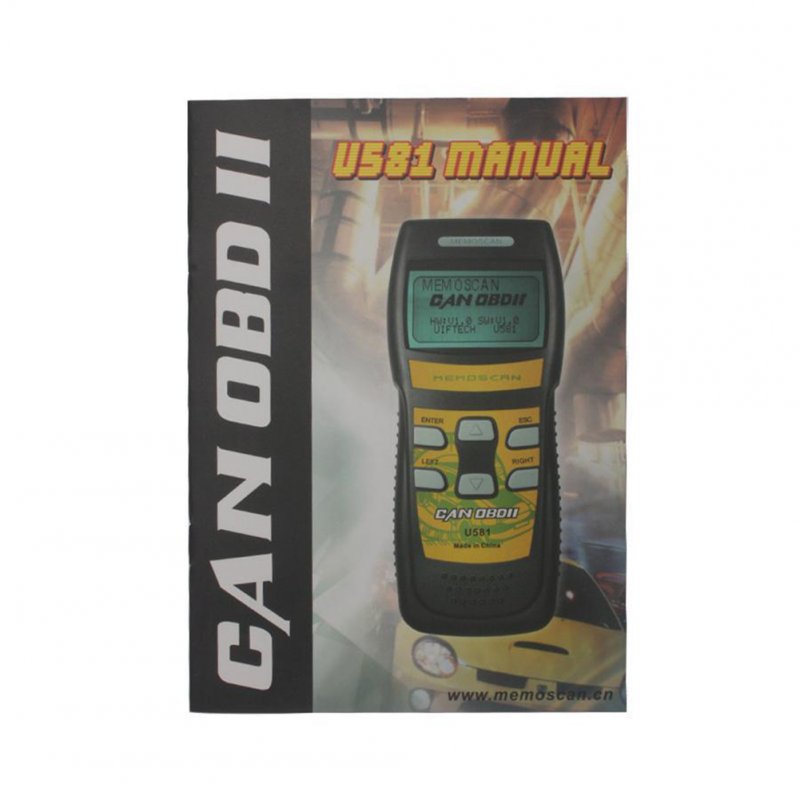- –Compatible with all 1996 and newer OBD II compliant cars and light trucks (including compatible for VPW/PWM/ISO/KWP 2000/CAN protocols).
- –Read and clear generic and manufacturer specific Diagnostic Trouble Codes (DTCs).
- –DTCs definitions are displayed on the LCD screen, no need to cross-reference with the code book.
- –Read real-time data. Read fixed frame data. Test the I/M read status.
- –Read vehicle information – VIN (most vehicles from 2000 and above). Rescan the data.
.
Description:
Name: Car Fault Diagnosis Instrument
Voltage: 9-15 (V)
Working temperature: 0~80 (℃)
Applicable models: OBD2
Vehicle coverage:
Compatible For
For General Motors '96 – The Year (OBD-II).
For Ford '96 – Current Year (OBD-II).
For Chrysler '96 – Current Year (OBD-II).
For Toyota '96 – Current Year (OBD-II)
For Honda '96 – Current Year (OBD-II)
For NISSAN '96 – Current Year (OBD-II)
96-current year (OBD-II) for all other Asian and European
All new CAN protocol cars.
Manufacturer Specifications:
The U581 scanner is a real-time car diagnostic based on OBD 2 and CAN-BUS protocol. It offers full-featured scanning, including "Live Data". By simply plugging it into your vehicle's diagnostic socket, you'll be able to read all trouble codes and definitions associated with the "check engine light", save and review results, reset trouble lights, monitor and freeze frame data, and more . It is also possible to retrieve the VIN (Vehicle Identification Number) on supported vehicles.
The system that the U581 will monitor.
Misfire, Fuel System, Combined Components (CCM), EGR System, Oxygen Sensor, Catalyst, Evaporation, O2 Sensor Heater, Secondary Air, Heated Catalyst, A/C System and more…
Introduction:
1. LCD display -, 128×64 pixel display, with contrast adjustment, backlight.
2. "ENTER" key–used to select different functions.
3. "ESC" key – return to the previous screen.
4. "Up" and "Down" Arrows – Move the selection pointer and scroll up or down the menu.
5. "Left" and "Right" keys – for selecting reactions and moving the cursor.
6. On/Off Power Button – Used to perform the software update process.
7. OBDII Connector Cable – Used to connect the scan tool to the vehicle's Data Link Connector "DLC".
Packing list:
1 x U581 super CAN OBDII/EOBDII memo scanner
1 x OBDII connecting cable
1 x COM cable for connecting U581 and computer
1 x user manual
Note:
1. Due to manual measurement, please allow 1-3cm error. Make sure you don't mind before bidding.
2. Due to the difference of different monitors, the picture may not reflect the actual color of the product. Thanks.
.