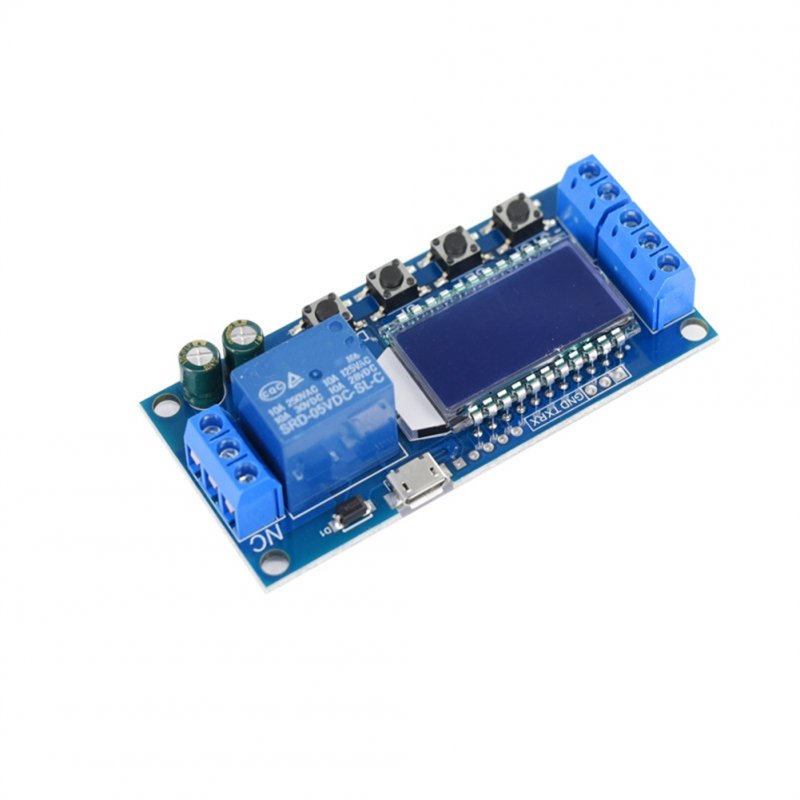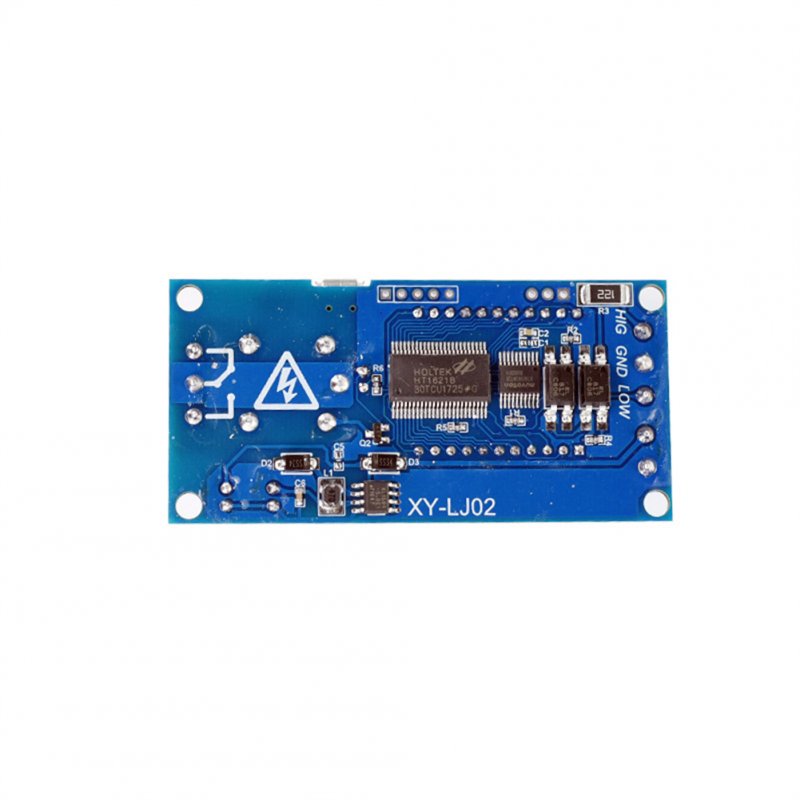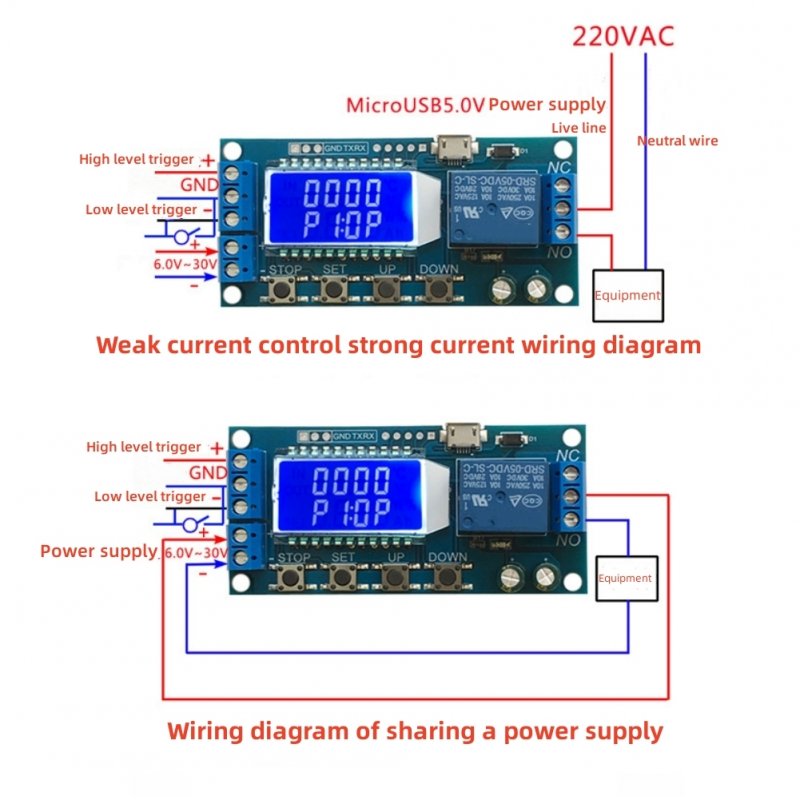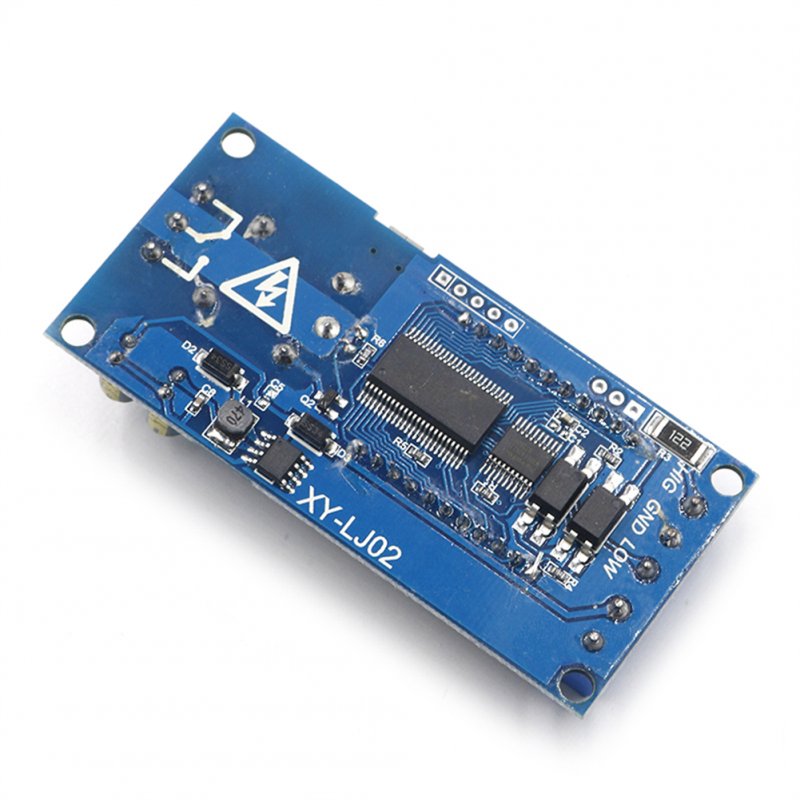- –With LCD display, the current mode and parameters are clear at a glance, very clear, simple and practical.
- –Support high and low level trigger, switch value control, suitable for most occasions.
- –Wide voltage power supply (6~30V) supports micro USB 5.0V power supply, which is very convenient to use.
- –Support UART data upload and parameter setting.
- –One key emergency stop function (STOP key), with reverse connection protection, reverse connection will not burn.
.
Feature:
1. The sleep mode has been added. After enabling it, if there is no operation within 5 minutes, the LCD backlight will be automatically turned off; any key will wake it up.
2. Different OP, CL, LOP parameters can be set, these parameters are independent of each other and saved separately.
3. All setting parameters are automatically saved after power off.
Description:
Product Name: Timing Switch Module
1: Working voltage: 6–30V, support micro USB 5.0V power supply
2: Trigger signal source: high-level trigger (3.0V~24V), low-level trigger (0.0V~0.2V), switch control (passive switch).
3: Output capacity: can control equipment within DC 30v 5A or AC 220v5A
4: Static current: 15mA Working current: 50mA
5: Working temperature: -40–85°C; Size: 8.0 x 3.8 x 1.9cm
6: With optocoupler isolation, enhanced anti-interference ability, industrial-grade circuit board, the set parameters will be remembered forever after power off.
Operating Mode:
P1: After the signal is triggered, the relay is turned on for the OP time and then disconnected; within the OP time, the signal is triggered again and is invalid
P2: After the signal is triggered, the relay is turned on for the OP time, and then disconnected; within the OP time, the signal is triggered again to restart the timing
P3: After the signal is triggered, the relay is turned on for the OP time, and then disconnected; within the OP time, the signal triggers reset again, the relay is disconnected, and the timing is stopped
P4: Give the trigger signal, after the relay is disconnected for the CL time, the relay is turned on for the OP time, and after the timing is completed, the relay is disconnected;
P5: Give the trigger signal, after the relay is turned on for the OP time, the relay is turned off for the CL time, and then cycle the above actions, give the signal again in the cycle, the relay is turned off, and stop timing; the number of cycles (LOP) can be set;
P6: No trigger signal is required after power-on, the relay is on for the OP time, the relay is off for the CL time, and the above actions are repeated; the number of cycles (LOP) can be set;
P7: Signal hold function If there is a trigger signal, the timer will be cleared and the relay will remain on; when the signal disappears, the relay will be disconnected after the timer is OP; during the timer, if there is another signal, the timer will be reset;
Timing range: 0.01 second (minimum) ~ 9999 minutes (maximum) continuously adjustable
How to choose timing range:
On the OP/CL parameter modification interface, short press the STOP button to select the timing range;
XXXX No decimal point, the timing range is 1 second to 9999 seconds
XXX.X The decimal point is in tens, and the timing range is 0.1 seconds to 999.9 seconds
XX.XX decimal point in hundreds, timing range 0.01 seconds ~ 99.99 seconds
X.X.X.X The decimal point is all bright, the timing range is 1 minute~9999 minutes
For example, if you want to set the OP to be 3.2 seconds, then move the decimal point to tens, and the LCD will display 003.2
Parameter description: OP on time, CL off time, LOP cycle times (1-9999 times, "—-" means infinite cycles)
Parameter Settings:
a) Long press the SET key to enter the setting interface;
b) First set the working mode, the working mode flashes to remind, and set the working mode by short pressing the UP/DOWN key;
c) Short press the SET button to select the working mode and enter the system parameter setting;
d) In the system parameter setting interface, short press the SET key to switch the system parameters to be modified, short press/long press the UP/DOWN key to modify;
(Note: In P-1~p-3, P-7 mode, short press SET is invalid);
e) On the OP/CL parameter modification interface, short press STOP to switch the timing unit (1s/0.1s/0.01s/1min);
f) All parameter settings are completed, press and hold the SET button to save the parameter settings and exit the setting interface;
Packing list:
1 x Timing Switch Module
Note:
1. Due to manual measurement, please allow 1-3cm error. Make sure you don't mind before bidding.
2. Due to the difference of different monitors, the picture may not reflect the actual color of the product. Thanks.
.