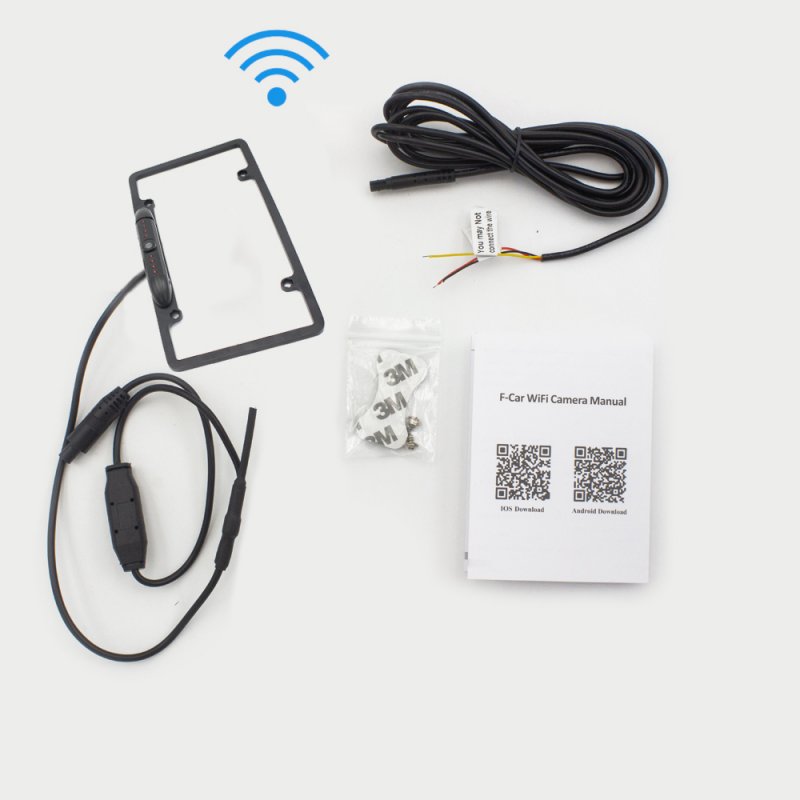Item No.: PZ422A-WIFI
Erect Image/Mirror: Optional;
Shell material: metal
Power supply voltage: 12V
resolution: 720*504
video signal: CVBS
display screen: optional
adjustment angle: 170 degrees
scanning frequency: 30MHZ;
Earthquake resistance: strong
power: 1
model: PZ439
material: metal
applicable models: general
weight: 650g
waterproof rating: IP67
.
Description:
Product Category:Parking Camera
Erect Image/Mirror: Optional;
Shell material: metal
Power supply voltage: 12V
resolution: 720*504
video signal: CVBS
display screen: optional
adjustment angle: 170 degrees
scanning frequency: 30MHZ;
Earthquake resistance: strong
power: 1
model: PZ439
material: metal
applicable models: general
weight: 650g
waterproof rating: IP67
The intelligent rear view camera can realize the reversing function through WiFi.
Reverse trigger video every time you turn on the mobile phone to reverse, the reversing video is saved in the smart phone terminal. It is covered by five cycles to record the driving track of each time you reverse, so as to ensure your safety responsibility.
The intelligent electronic rearview mirror function can be viewed in real time through the device end. After entering the rear-view video, you can watch the real-time situation of the rear of the vehicle. It can be viewed from a full angle. It is beyond the traditional rear-view mirror. The view angle is small and the line of sight is fuzzy, which improves the driving safety.
Intelligent background start, voice call start, Android system background monitoring of reversing trigger signal, automatic start, no need to manually enter. for Apple system voice call start, static IP link, to achieve the Internet and reverse at the same time;
Tips:
Interface icon; reversing video viewing WiFi link setting rearview mirror function
Android device use; when installing the software, click (run in the background + start up) and the software will not consume power in the background. When the software runs in the background, the reversing video will pop up automatically when reversing under any interface. When you need to surf the Internet in the car, you can turn off WiFi.
for Apple device use; after software installation, set static IP
1: Connect W-CAR name WiFi
2: Enter the WiFi setting interface, remember the two lines of numbers under "DHCP" (IP address. Subnet mask). Click "static" to fill in the two lines under the static Button (IP address. Subnet mask).
3: Click back to set successfully. Set static IP, WiFi and 3G, 4G communication at the same time, does not affect the mobile phone access to the Internet.
for Apple uses Siri call: "W-CAR" to start app;
Software download:
Scan and download the QR code; open the scan window to scan the product packaging QR code. Download from website; search on app srore interface for Apple devices; download W-CAR;
Android devices enter Tencent app search interface; wcar download;
Packing list:
Camera * 1
English instruction *1
Note:Light shooting and different displays may cause the color of the item in the picture a little different from the real thing.
.